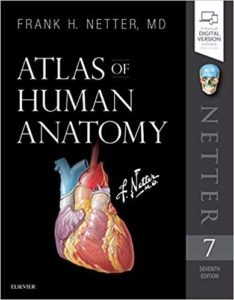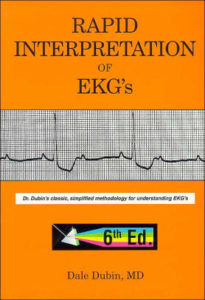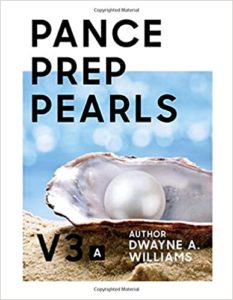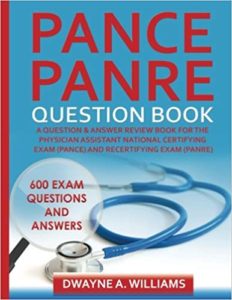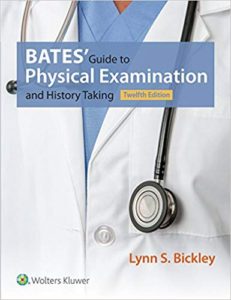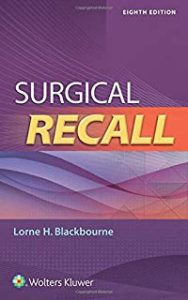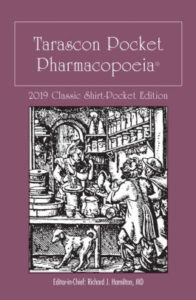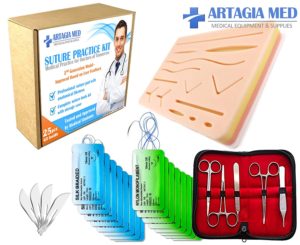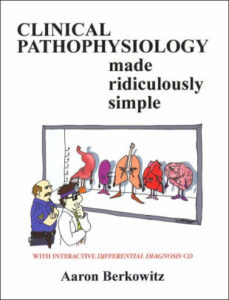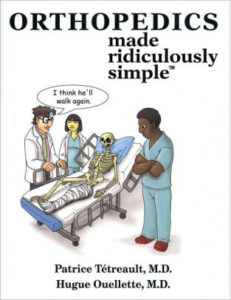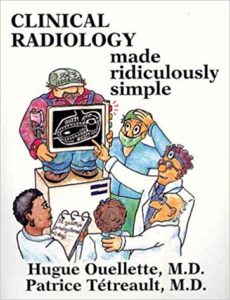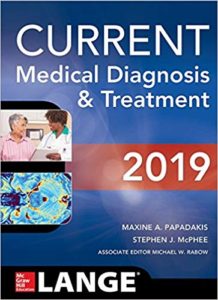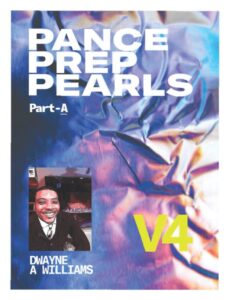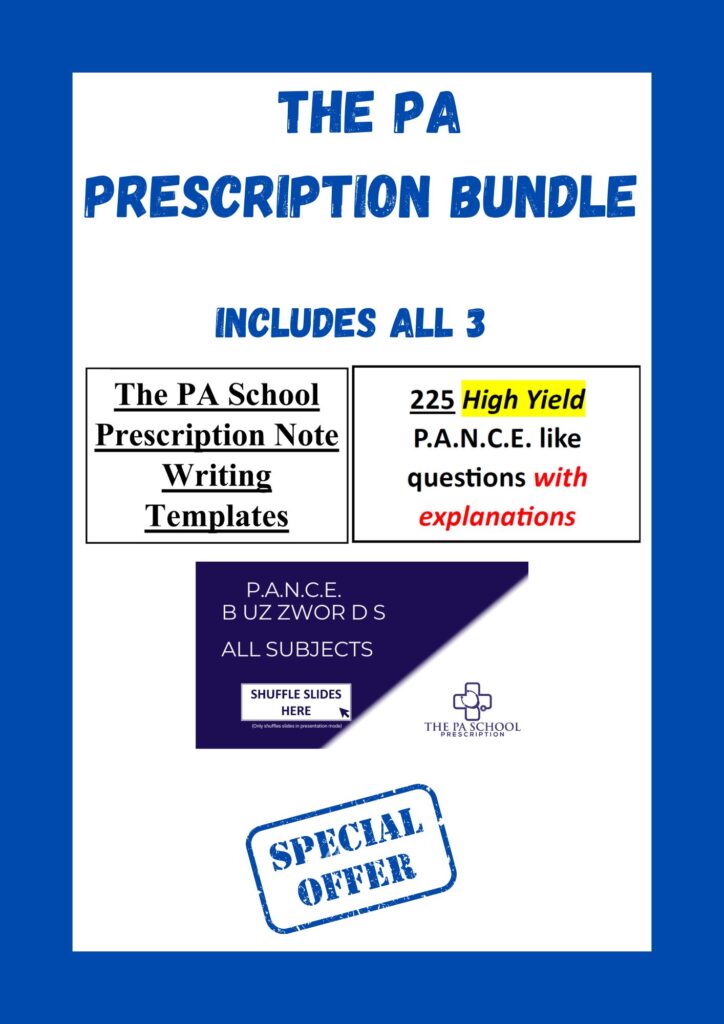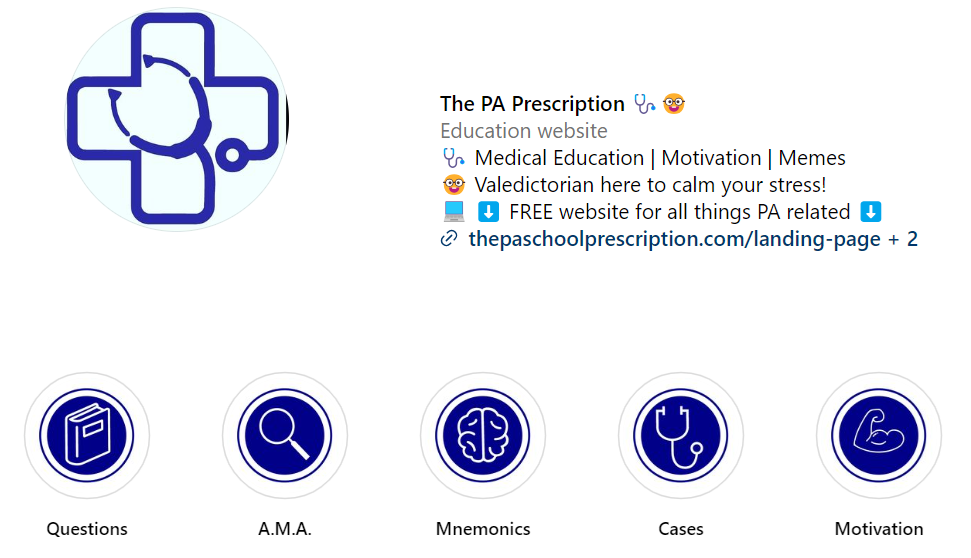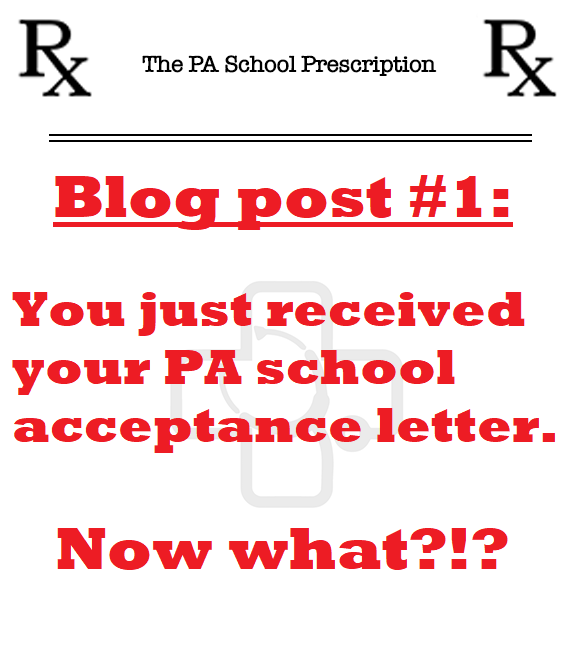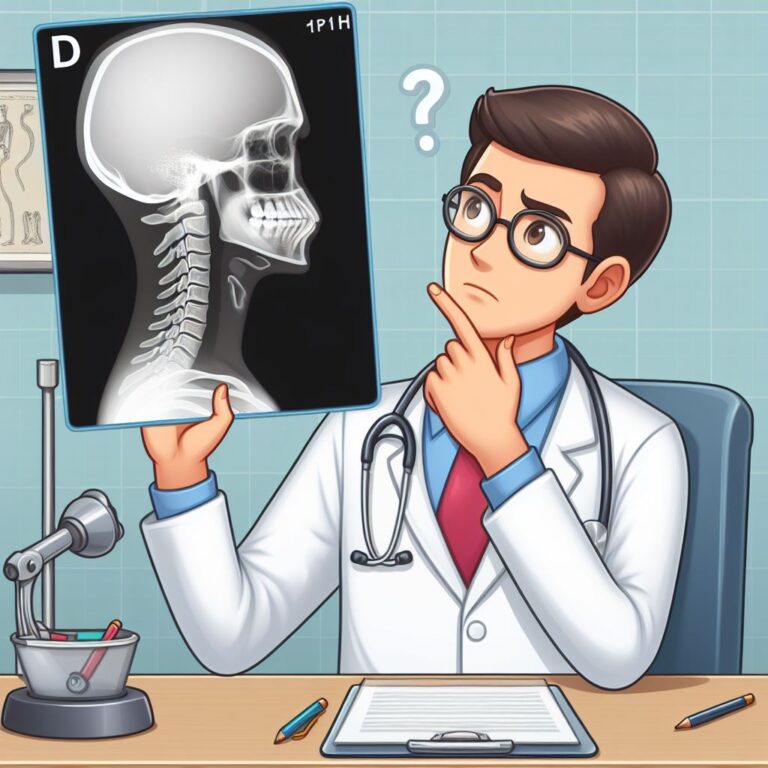How I Start Every Shift + My Favorite Computer Tabs
Whether it’s in the ER or Urgent Care Clinic I start the shift the same way
As I walk into the clinic or emergency room I say good morning to all the staff ensuring we all start the shift with good positive energy. If I am working with another provider, I exchange a little small talk to start the day. Whether its about interesting cases either of us have had or just family and hobbies, I feel it goes a long way. I get situated at my computer I will be at for the next 12 hours, wipe EVERYTHING down, and begin logging in. Once logged in I always open the same tabs so this way I have quick access to reliable resources if I need to double check a dosage, drug interaction, imaging criteria, etc.
If I start in the ER, once everything is wiped down I grab a sheet of computer paper and fold it 3 times. This is going to be my patient log for the day. The ER is an absolutely chaotic place to work but if you can control the chaos to the best of your ability I believe it will pay dividends. On this piece of paper I write down patient name and room number with 1 or 2 check boxes next to them.
If the patient is deemed a septic patient and is undergoing a septic workup then I use 2 check boxes. One check box for when I dictate my note and one check box is for my sepsis re-assessment. Once done with each you can give a little check to keep track of who still needs to have notes done.
Once the patient’s note and disposition are done I cross off the patient completely from the list and move right along to the next
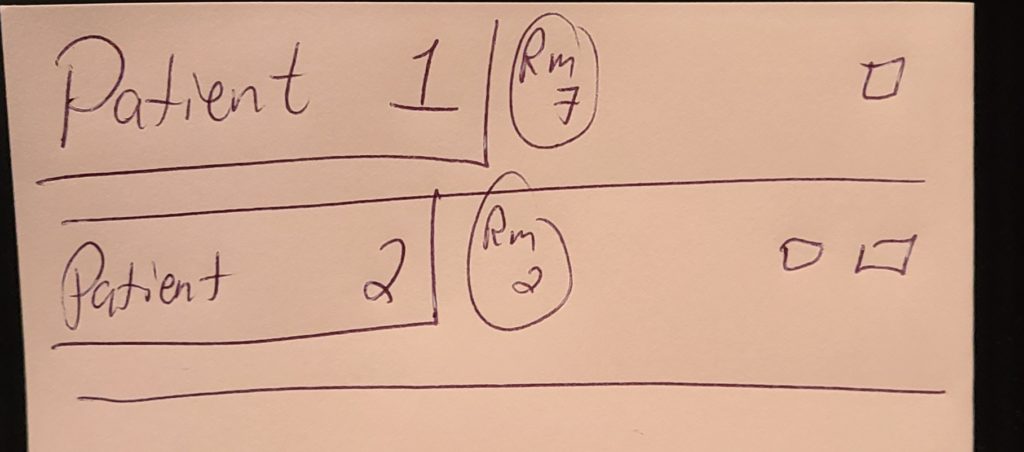
My favorite computer tabs to keep open include the following:
This free website allows you to use certain criteria and rules to a myriad of algorithms that include, but are not limited to, when determining if a certain patient can be managed outpatient or admitted, if antibiotics are warranted, or if a certain imaging study are warranted or if the “watch and wait approach” is appropriate. This is a vital factor in my decision-making at times, plus it’s always good to document in your Medical Decision Making (MDM) section if the patient returns and you need to recall why you made certain decisions.
This is my ‘quick and dirty’ representation of splint techniques for a myriad of ortho complaints. Ideally, you want these memorized but, now and again when things get stressful during a shift and you have a quick ‘brain fart’, this is an easy resource to turn to in order to get reliable information
Want additional questions and study resources? Click link below!
Whether you are new or tenured in the medicine world I hope you have heard of UpToDate. This website is exactly what it sounds like. It is all the medical information you can possibly think of in one place, and it is all ‘up to date.’ If you have a question about anything medically related, whether it’s the third-line antibiotic for pyelonephritis or what to do for a jellyfish sting, this is the website for you. The downside is that there is a pretty steep paywall, however, the majority of hospital systems or big institutions have access to it. If so, I definitely recommend using this platform to better care for your patients.
Also, a little perk is you earn CME while researching topics!
I LOVE Wikem. Absolutely love it. It is essentially the acute care version of Wikipedia with easy -to-read format, bullet points of important things to consider, and much, much more. The good thing about this website is that it continuously updates the most recent guidelines. The easy-to-read format and important concepts red flags for EVERY complaint you can think of that walk into an ER or clinic is a crucial asset in my arsenal of resources when working. The best part of this website it is absolutely FREE.